How to Optimize Apple Search Ads Based on User Acquisition Funnels
 Anastasia Sidoryk
Anastasia Sidoryk  Anastasia Sidoryk
Anastasia Sidoryk What is happening across your user acquisition funnel?
Some keywords can be very good at moving App Store users from ad impressions right to in-app purchases, subscriptions, etc., depending on your app monetization model.
Other keywords can be poor performers that never result in desirable paid conversions.
When you understand your funnel and keywords converting potential, you can optimize Apple Search Ads where necessary and maximize ROAS. In this article, we’ve covered three best practices that may help you make the most of your user acquisition funnel.
Let’s assume that you optimize Apple Search Ads campaigns for a fitness app. Your monetization model implies that users have to make a subscription to enhance their experience. The subscription will be the most crucial of all the conversions because, obviously, this is where the money comes from.
But before users bring it to you, they have to take a journey from seeing your App Store ad banner to subscribing. In this case, your user acquisition funnel may look the following way:
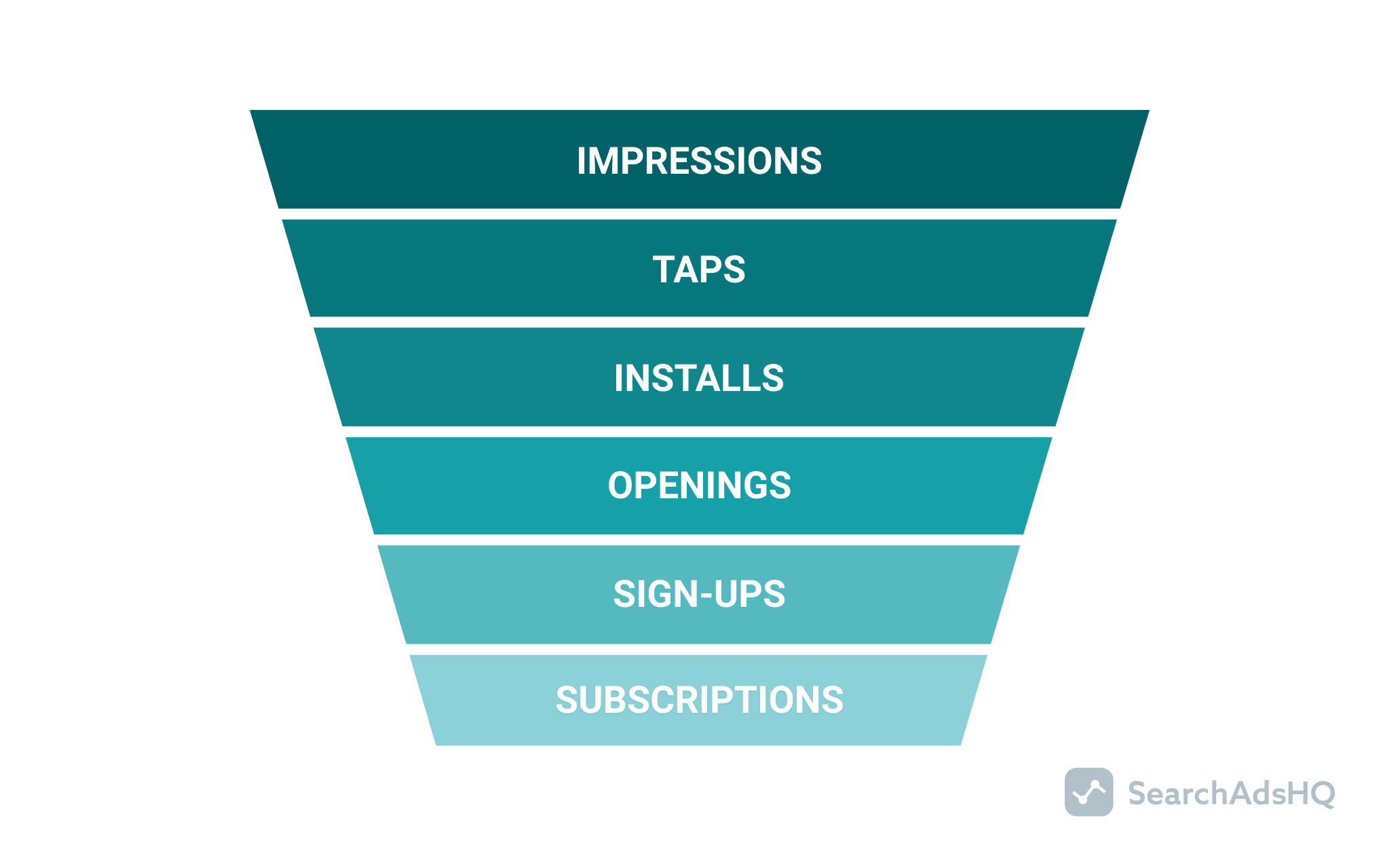
Individual keywords have their funnels too. Some may be good at generating both sign-ups and subscriptions; others, however, may produce a high sign-up rate, but hardly ever convert to paid in-app actions.
Let’s get back to your fitness app. Imagine that a highly motivated App Store user installs your app from an ad following the keyword “workout for men” (KW1), and gets registered. He wants to do home workouts while the app offers gym exercises mainly. He browses the app and realizes that he needs additional equipment. Will such a user subscribe? Unlikely.
In this case, KW1 converted into the sign-up only and didn’t reach the bottom of the funnel. In comparison, “gym exercise for men” (KW 2) is more likely to bring you both a sign-up and a subscription.
By understanding conversions at each funnel stage, you can evaluate keywords converting potential and then set higher bids for those ones that result in more subscriptions.
Let’s say the post-install conversions of KW1 and KW2 are as follows:
If you relied on the total conversions, you would think that KW1 converts better. In reality, although KW2 generates fewer conversions totally, it generates more subscriptions than KW1.
To add more transparency to your funnels, we’ve recently introduced multiple conversions tracking to SearchAdsHQ, our platform for Apple Search Ads optimization and automation.
Previously, platform users saw their conversions summed up under the “All Conversions” column. Now they can monitor each conversion separately, see metrics per each conversion type (such as cost and revenue) and optimize bids accordingly. This feature helps get a comprehensive overview of your user acquisition funnels, and there’s no need to use internal analytics to build them and switch between tools.
Here’s the workflow of bidding on keywords based on their individual UA funnels:
While mapping the journey of users you gain insights into how they experience your app and what touchpoints lead them to the purchase.
Let’s say you’ve got a dating app and promote it on the App Store via Apple Search Ads.
The user journey may look the following way:
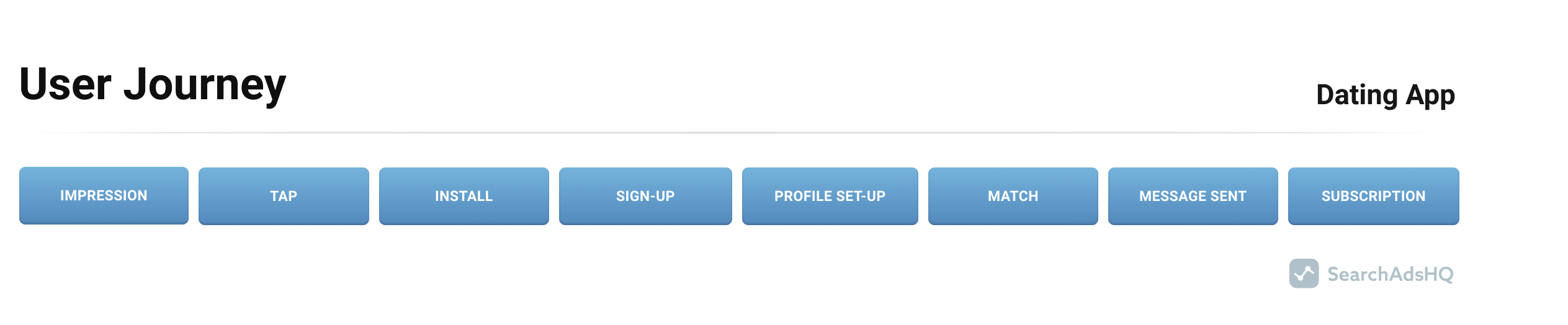
Based on the mapped journey and user experience data, you can form a hypothesis that a certain sequence of conversions along this journey will eventually result in a subscription.
For example, the hypothesis for a dating app may go as follows: a user who signs up, gets a match and sends 10 messages is likely to subscribe.
In this case, you need to track sign-ups, matches, messages sent and subscriptions, as well as pre-install conversions that result from your Apple Search Ads banner.
So, if a certain keyword generates the conversion sequence from your hypothesis, it is likely to lead to the most desirable bottom-of-the-funnel stage. However, it may take time for a paid subscription to happen, so you can set higher bids on well-performing keywords once you spot the chain of conversions (sign-up, match, messages sent).
Note that there’s no need to wait for all 10 messages to be sent here. If you see the number of messages sent growing (e.g. 5-6), then you can bid up the keywords that generated this sequence of conversions.
Let’s look at another example – optimizing Apple Search Ads for a gaming app, where user journey mapping can also help you detect well-converting keywords to bid on.
For example, your hypothesis may say that if users complete the training level inside your game, they are more likely to make in-app purchases:
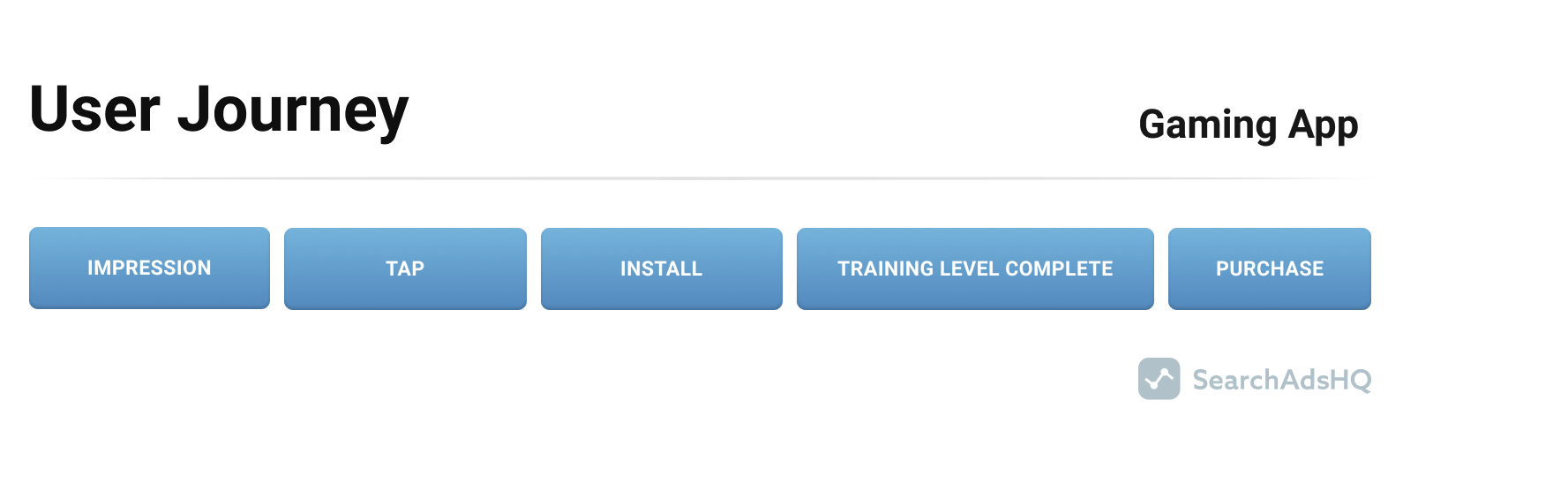
So once you detect keywords that succeed in converting users into the training level complete, bid them up as they are likely to result in a purchase. Just don’t leave the keywords unattended, keep an eye on their further performance. In SearchAdsHQ, by the way, Apple Search Ads monitoring can be streamlined through automated alerts.
Sometimes it takes a good deal of time between a registration and a revenue-generating in-app conversion. This is just the case of financial apps.
Let’s say you have an app for trading financial instruments, such as stocks, commodities, currencies, etc. Your target conversion will be a client’s deposit, which will bring you revenue in the form of a fee. The user acquisition funnel may look like this:
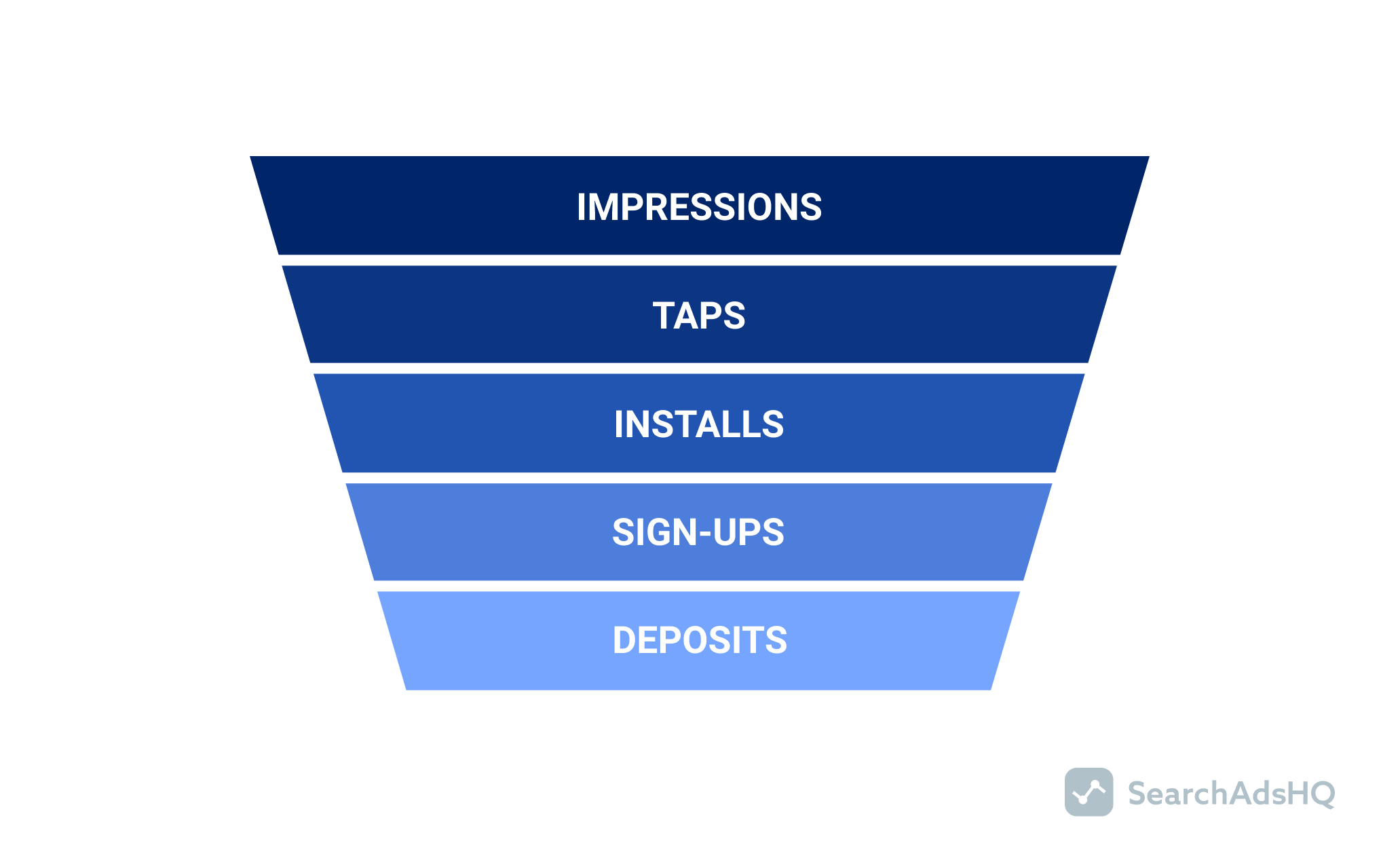
However, such an app implies that a trader will have to risk their money to some extent. It’s not surprising that users hold back on depositing, and test demo accounts or take educational lessons to learn more about trading. Thus, there can be a very long time lag between a sign-up and a deposit.
In order to gain time, you may want to monitor events at the upper funnel and focus on app registrations, rather than deposits. Multiple sign-ups resulting from a keyword will be an early indicator of its strong converting potential. You may also want to examine the cost per sign-up and bid up if it’s within the acceptable range.
Next, keep monitoring whether the keyword converts well into purchases. If it never or hardly ever converts, reduce the bids.
All the above-described user acquisition funnel best practices can be implemented using SearchAdsHQ multiple conversion tracking. Inside the platform, you can set 6 conversion types per app, which are Trial, Subscription, Purchase, Engagement, Game Event, and Other Conversion (you can get them renamed upon request).
The feature gives you a stage-by-stage funnel view and shows the most important metrics per conversion – number of conversions, cost per conversion and revenue – right on the dashboard.
If you already use SearchAdshHQ for Apple Search Ads optimization, contact your manager for a consultation on multiple conversions.
If you are new to the platform and want to give the feature a try, request a free SearchAdsHQ demo.
